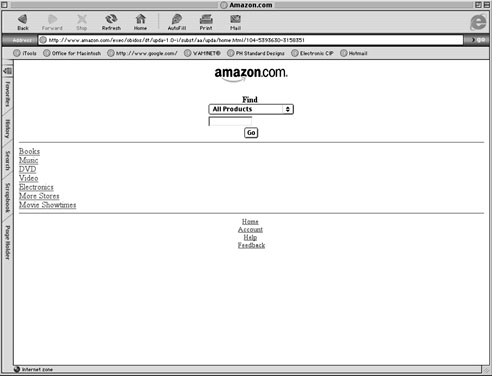In December 2001, Amazon.com announced the introduction of Amazon Access, an alternative version of its web site. According to Amazon, the new web site is a streamlined version of its standard web site, with less text and graphics, meant to provide easier access to Amazon.com's full line of products and personalization features. The new web site is essentially a personal computer-accessible version of its mobile commerce platform, Amazon Anywhere, which provides wireless devices, such as cell phones and personal data assistants (PDAs), with access to Amazon in a streamlined way.
Why Base an Accessible Web Site on Wireless?
In some ways, the problems faced by wireless users are similar to those faced by users of screen readers. Repetitive information takes too long to sort through. Pages that begin with the same 42 links every time they load clog up resources on a wireless device and would make even the most dedicated users toss their cell phones out the window.
In addition, wireless devices have small screens, so everything you need to know must fit on a 2x2-inch screen. If a page has 25 links, multiple graphics, and three forms, it isn't going to be much use to someone who is viewing it on such a small device. (Although some PDA devices boast bigger screens and greater resolution, the screens are still only about three or four inches high). Consequently, if a wireless web site hopes to attract and hold on to customers, it has to provide information in a more menu-driven format, keeping the information on each page to a bare minimum while providing the basic features that draw people to the main web site.
The standards for good wireless design are strikingly similar to the standards for good accessible design. An article on the wireless design web site www.developer.com, entitled "Design Rules for Mobile Applications," included the following recommendations for a good design:
- Use tables for what they are intended—the presentation of data in rows and columns, not as a way to place text and graphics in a specific location on a page, as is done often with HTML.
- It is a good idea to provide a text description of an image using the alt tag, particularly if the image is being used as a hyperlink.
- Use images to enhance the text, not to replace it. Remember, many of your target browsers may not support images, or a user may have images turned off.
Because of these similarities, the use of wireless web sites as the basis for accessible versions of mainstream web sites is a natural match. There is a large audience for wireless, so there is a financial incentive for companies with mainstream web sites to create simplified versions of these web sites for wireless. Once those sites are created, it is simple to create an HTML-based interface, so users of personal computers can access the same web site.
Separate but Unequal?
One argument against the use of wireless web sites as accessible alternatives to inaccessible HTML web sites is that it creates a second-class environment in which visually impaired users are left with dumbed-down versions of mainstream web sites that are missing important features and may not be updated as frequently as their HTML counterparts.
The engineers who created Amazon's new site insist that will not be the case with their new site. According to Robert Fredrick, the engineer responsible for both Amazon Anywhere and Amazon Access, the new accessible site is not intended to replace the need for accessible design on Amazon's standard or text-only web sites. Rather, the Amazon Access web site is part of an overall company strategy to provide multiple interfaces to consumers that are based on the devices they use to access the Internet and on users' preferences. As Fredrick said, "It is about choices; we want to put the choice in the hands of our customers."
Frederick said that the new site was a response to comments about accessibility that Amazon has received over the years. After analyzing the suggested changes, he and his team realized that the wireless web site would be the perfect vehicle for creating a second access point for people who use assistive technology. "We noticed the compatibility," Fredrick said. "It made our development a lot faster."
How the New Web Site Is Designed
Amazon Access is the same data using a different user interface. It runs on the same web server that runs the standard site and uses the same database. It is similar to the wireless site, but not an exact duplicate.
It has the same personalization features, including one-click ordering. It can make suggestions for purchase and retains important features, such as recommendations and customers' reviews. According to Margaret Dawson, Amazon's international public relations director, the new web site "takes out some of the noise" found on Amazon's standard and text-only web sites.
Putting the New Web Site to the Test
I reviewed the web site using JAWS for Windows 4.0 and Window-Eyes 4.11. I was primarily interested in differences in the functionality of the two sites and did not review the Amazon standard or text-only web sites for accessibility. The comparison is based on available content and features and does not attest to the accessibility or inaccessibility of those features on the Amazon standard or text-only web sites.
What Are the Major Differences?
The first major difference between the two web sites is the sheer quantity of links found on the standard and text-only web sites. Both the standard and the text-only home page include 163 links versus 11 links on the Amazon Access web site (see Figures 1 and 2).
Caption: Figure 1. Amazon Access home page.
Caption: Figure 2. Amazon.com's standard home page.
How is this done without compromising the experience of Amazon Access users? To begin with, about half the 163 links are duplicates. They go across the top of the page and are then repeated down the left hand side of the page. The same links are also repeated on almost all pages for children. Once you control for duplicates, the majority of the remaining links exist on the Amazon Access site but are found on child pages of the home page.
For example, on the Amazon standard home page, there are links for the various stores included in Amazon, such as Target, Tools, Living, and Hardware. On the Amazon Access site, the full list of these stores is not on the home page, but it can be accessed by following the link for Other Stores. In a way, the Access site functions more like a menu system than a typical web page. You have to continue to drill down to child pages to find what you are looking for. This keeps the pages uncluttered and easy to use.
Both sites provide customers' reviews of listed items, but the Amazon Access site provides fewer reviews. Also, when listing search results, Amazon Access lists the results five at a time. To view more results, you have to open another page. The only links that appear to be missing from the Amazon Access web site are links for special promotions and advertisements.
One major difference I noted was in the search function. Typically, when searching on Amazon's standard site for a book for my son, I follow the Books link, then Children's Books, then the link for his age group, 9–12. Once there, I find the search box that says "search in ages 9–12" and get a list of books that are recommended for the 9–12 reading level. Using this method narrows down the results to books that are appropriate for my son's age group. I don't have to search through a long list of adult books to find the book I want.
For my test search, I looked for a book on horses. When I placed my search on the Amazon standard web site using the method just outlined, I received a list of books that were appropriate to my son's age level.
I then attempted the same search on Amazon Access. Unfortunately, when I followed the Children's Books link, I received a short list of popular children's books, but was not given the opportunity to search further or refine my search. If I searched using the main search form, using horses as the search term, I received a list of books my son would clearly not be interested in, such as All that Matters I Learned from Horses, by the actress Bo Derek. (Well, maybe he would be interested in Bo, but I try not to think about it.)
I then tried using the search phrase horses + children and did, indeed, get a list of children's books about horses, but it included books for both young and older children. I had to do quite a bit of sorting until I found an appropriate book.
What's Good About Amazon Access?
Although it does not have the ability to refine searches for books, I found the Amazon Access site easy to use. The site design is straightforward. However, if you are used to using the standard or text-only site, you will need to spend some time getting used to the new layout. Most features of the standard site exist on the Access site, but not exactly where you expect them to be.
For instance, once I placed an item in my shopping cart, there was no Resume Shopping button. I had to go back to the home page using the home link. Once I was shopping again, there was no View Shopping Cart button. I had to follow the account link and then Your Shopping Cart.
Once I found features that I liked to use regularly, I simply bookmarked them to avoid having to search for them again. In addition to your own bookmarking, the Amazon Access site, like the standard site, has a dynamically generated interface. Thus, every time you visit the site, it collects information about what items you visit more frequently and what type of items you buy and then presents you with a personalized home page that stresses these preferences. No two customers have the same menu. Forms, links, and buttons all work well. However, I found that on some pages, when using Insert-F7 to generate a links list in JFW 4.0, the buttons appeared on the list as a stream of unidentifiable numbers or did not appear at all.
Overall, the web site is an excellent alternative to Amazon's cluttered standard and text- only versions.
Amazon.com's Plans for the Future
According to Fredrick, the company is in constant communication with customers and is committed to improving both the Amazon Access web site and the standard and text-only versions of the web site. "We are customer centric and we want to provide the best experience to all customers rather than force anyone to go down a particular path, " said Fredrick. In fact, when he was told of the need for better search refinement, he said that he would work on adding more search features right away. Fredrick said that users should contact him with any suggestions for improvement. "Rather than say it's impossible, just let us know and we'll make modifications," he added.
Dawson confirmed Fredrick's view. "We do want to find out ways to improve, since this is fairly new to us," she said. "This is one additional channel. What we are trying to do is provide access to the site for many different types of users."
According to Dawson, Amazon intends to continue to improve accessibility on all versions of Amazon's web site. She stated that the changes were "incremental" and not a substitution for better accessibility on the standard and text-only web sites. When asked why Amazon chose to create an alternative site, rather than to make its main site accessible, Dawson answered: "We don't intend for this site to become our only accessible version; it is just one more option."
There is a basic tension between what is deemed accessible and what is actually easy to use. A web site can meet all the rules, but still be difficult to use because of the basic layout of the page. Repetitive links will always be a problem for screen-reader users, but are an important part of the Amazon sales strategy. Amazon wants you to buy. Also, these separate sites require little maintenance and are essentially just different ways of presenting the same information. The underlying database is the same for all sites.
Both Dawson and Fredrick encourage users to contact Amazon with their comments and questions about accessibility. You can contact Fredrick by using the Feedback link on the Amazon Access web site or by e-mailing him at <feedback@amazon.com>.
Web Site Information
Web site: <www.amazon.com/access>
Contact information: Amazon.com, P.O. Box 81226, Seattle, WA 98108-1226