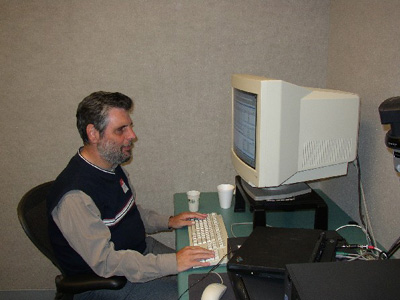Many companies have begun to incorporate U.S. government and industry guidelines into product development. However, incorporating accessibility requirements does not necessarily guarantee usability of a software product when accessed by a person who has a disability. A simple example is alternative text. Requirements often state that meaningful alternative text must be provided for all important images. But it is the web-page author who determines what meaningful alternative text is. If the author's description is ambiguous or insufficient, the web site's usability can suffer.
Some companies, like IBM, have gone beyond adhering to the letter of the law and are thinking in terms of usable accessibility. To design products that are both usable and accessible, it is necessary to include participants who have disabilities when testing for usability.
IBM's Laboratory
The IBM Silicon Valley Laboratory in San Jose, California, has an all-digital usability studio, where usability sessions are conducted. It has two sets of user rooms and observation rooms. The user rooms house computers on which the software to be tested is installed, along with commercial screen-reading software. Cameras in the user room capture the user's facial reactions and keystrokes. These images, along with the user's computer screen, are projected in the observer room, where developers, testers, technical writers, and design engineers can witness firsthand the problems that the users are experiencing. The sessions are digitally recorded and indexed, so the results can be shared with the larger IBM community.
Caption: One of the user rooms in IBM's usability studio at its Silicon Valley Laboratory.
Test Preparation
IBM began including participants who are blind or visually impaired in testing the usability of product documentation in November 2002. E-mail invitations from IBM to blind advocacy organizations, including the California Council of the Blind and the local chapter of the National Federation of the Blind, yielded a significant number of test participants. These participants were provided with paperwork in accessible formats and time to install and customize screen-reading software on the test systems.
Testing and Results
Recent sessions at the IBM laboratory have focused on documentation issues. Enhancements, such as creating accessible syntax diagrams and other improvements, will be evident in the IBM documentation of Information Management System (IMS) version 9 and Database 2 (DB2) Universal Database version 8.2. The following are examples of the design questions and results of the usability sessions:
Question: How should descriptions of figures be handled? What type of wording is preferred, and what is the best way to handle a figure described in surrounding text?
Result: The participants appreciated knowing when a figure was being described or if a description was being omitted. It is useful to hear "Description of figure . . ." or "Figure X shows . . ." at the beginning of a figure description, so that it is clear that a description is being provided. When the description provided in the surrounding text is sufficient, it is preferable to state something concise to that effect, such as, "Figure 10 is a graphical depiction of the information just described."
Caption: A visually impaired user testing the usability of IBM software.
Question: Are the complex HTML tables in this documentation coded correctly? Are they both accessible and usable?
Result: Nested tables that are comprised of multiple rows and columns may be accessible for someone who is visually impaired, but they may not be usable. If a table is complex, a user will not be able to represent it in his or her mind. Also, vertical text in column headers is read by screen-reading software not as a word, but by letter, so vertical text is not a usable way to label column headings.
Question: Where should figure captions be located: before or after an image?
Result: Captions are preferred at the bottom of a figure because they do not interrupt the flow of text as the user reads through it. One user said, "If the caption is at the bottom, it doesn't interfere with the rest of the page."
Question: Are figure-description delimiters, such as "Begin figure description" and "End figure description," useful?
Result: Providing "begin figure description" and "end figure description" delimiters is useful. Since screen readers have search functions, a user could search for the words "begin figure description" and jump directly to a figure description or jump to the next one if the page contains more than one.
Question: How can complicated figures be made more usable?
Result: Providing a link to a separate HTML page with a longer, more detailed description of a complex figure is useful. One participant explained, "If I needed to know this much detail on something, this would be excellent. It really does help a lot!" The participants said that when providing a link to more information, a link back to exactly where the user was on the preceding page should be included.
Question: How should updated text be brought to the attention of a user who is blind?
Result: Using change bars (|) or vertical bars at the beginning of a line of updated text may be an insufficient way of marking that text for a blind user. Depending on the user's punctuation settings, the vertical bar may not be read by the screen reader. Furthermore, it was not clear that "vertical bar" signified updated text. Use small graphics such as >> and << to bookend changed text and provide alternate text, such as "Begin changed text" and "End changed text," respectively. This way the visual cue remains for sighted users and is clear to visually impaired users as well.
The findings from these studies have led to improvements in IBM documentation solutions both on the projects being tested and within the IBM technical writing community. Because the results were shared with IBM's technical writers, documentation guidelines were updated to reflect these suggestions for greater accessibility.
Future Testing
Focusing on documentation was a first step that made an immediate impact on accessibility. Now, IBM plans to focus on products. As new versions of the DB2 Universal Database product are released, these new testing techniques will be incorporated to help make sure that products that are accessible are usable as well.
IBM is looking for participants for future usability testing. If you would like to participate, know someone who would like to participate, or would like to comment on this article, please e-mail Joe Sacco, of IBM's User-Centered Design Department, at <jsacco@us.ibm.com> or telephone him at 408-463-2050.