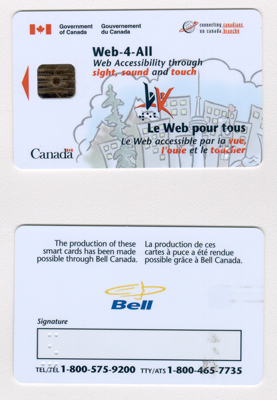Imagine going to a public access computer and finding assistive technology already available. Insert a card, and your preferences are instantly installed. This is a reality for Canadians, thanks to the Web-4-All program. This innovative service makes computers in libraries and other public places accessible to people with disabilities. Individuals do not need to purchase a computer or any assistive technology. They just need to create a user profile, which is then stored on a "smart card" for use on any machine with the Web-4-All software. Furthermore, Web-4-All could lead to innovative solutions for accessing ticketing machines, office building directories, and other public kiosks that are currently inaccessible.
How It Started
"We conceived the notion of Web-4-All in 1999 to address the service delivery mandate of our Community Access Program, which is responsible for establishing, in partnership, public Internet access sites, similar to the community technology centers in the United States," explained Lawrence Euteneier, Manager of the Web Accessibility Office for Industry Canada, who happens to be totally blind. Industry Canada is analogous to the U.S. Commerce Department--it develops regulations covering telecommunications, the automotive industry and much more. Its Community Access Program (CAP) sites are located in community centers, libraries, disability resource centers, and other public locations. "We wanted to make sure these CAP sites had the technology in place to address the access needs of Canadians with disabilities and/or literacy challenges," Euteneier continued. "We also wanted to address the technical requirements of manually configuring public work stations by introducing an automatic configuration program and a means for people to carry with them and personally deploy their own user preferences."
Industry Canada contracted with the University of Toronto's Assistive Technology Resource Center to design software for the project. One of the primary challenges was to find a set of assistive technologies that would cover the widest range of eventualities or requirements. "We negotiated site licenses for a representative set of assistive technologies that would be used primarily to access a browser," said Professor Jutta Treviranus, director of the university's Access Technology Resource Center. "Then we created the tools so that someone can create a profile for him- or herself."
The user profile includes the assistive technology the person wants to use, as well as how he or she wants the technology to work. You can decide how the browser and desktop are set up. For example, do you want text read aloud or text enlarged? "Then we created something called a configurator," explained Treviranus, "which basically follows those instructions. [It] launches the assistive technology, the browser, and configures everything according to your preferences." Creating the configurator posed a significant challenge because "in some cases we didn't have access to the codes. In order to communicate these preferences to the workstation, the mechanism we have is an 'open card' standard"--software that allows the smart card reader to read the application information on the card and communicate those preferences to the workstation. Corporate donors made significant contributions: Hitachi donated card readers, while Bell Canada and Royal Bank of Canada donated cards.
Essentially, you create your own set of preferences, which are stored on their smart card, which is about the size of a credit card. When you insert the card into any Web-4-All machine, your assistive technology configuration is loaded from the network, and you are ready to browse the Web.
Caption: A Web-4-All smart card is all that is needed to load your own preferences for browsing the Web.
Getting Started
Proof of disability is not required to use Web-4-All. The first step is to go to a CAP site. "Our CAP sites have both volunteers and trained youth employed to provide new computer users with computer training," explained Euteneier. "If this process identifies the user as having a disability or literacy issue, then the youth or volunteer would introduce the new computer user to the Web-4-All User Preference Wizard [UPW]. The UPW allows the youth or volunteer to work with the new user to determine what settings on the computer might better meet his or her user access requirements. These can be experimented with and refined over time. The user is then given a blank smart card to store his or her preferences on, and no other record of the user's individual preferences are kept or stored on the computer. If you lose your smart card, you simply reprogram a new card."
Once the smart card is programmed, it is good on all other Web-4-All computers. This method provides total anonymity. No personal information is contained on the card. There is therefore no way to track how many people with visual impairments use the system. Euteneier adds, "I can say that many find the technology useful in that it has allowed them to find employment in their home communities, making relocation to larger urban centers unnecessary." For the development of the Web-4-All technology and its dissemination, Eutenier received a 2003 Head of Public Service Award in the category of Client Service from the Canadian federal government.
Caption: Lawrence Euteneier (right), Manager of the Web Accessibility Office for Industry Canada, receives the Head of Public Service Award.
What Does Web-4-All Install?
Each Web-4-All (W4A) computer has IBM's self-voicing browser Home Page Reader, the Center for Applied Special Technology's E-Reader, the Opera Web browser, and the University of Toronto's Visual Dynamic Keyboard. Each computer also comes with a specially modified Kensington trackball that allows for use with either hand as well as the connection of third-party control switches for people using their own control devices.
Euteneier states that another upgrade to the Web-4-All system will be available in the near future. "We hope to have the [Windows] XP version of W4A in the field by the spring of 2005. The new XP W4A system will also provide configuration support to programs such as JAWS, Window-Eyes, MAGic, ZoomText, and others."
At present, not all CAP sites have the Web-4-All technology. There are about 4,000 CAP sites in Canada. The 1,000 Web-4-All computers are part of a pilot program to assess the assistive technology. The computers were provided by the individual CAP sites. The selected sites received the Web-4-All system plus a CD that loads all the necessary drivers and applications.
CAP site technologists are either paid or volunteer, depending on the size of the site or partnerships the CAP site has entered into with other funding organizations. The computers used for Web-4-All are also available for people without a disability or literacy challenges. It is the assistive technologies added to the standard computer that make Web-4-All work.
Spreading Out
Private companies are using the Web-4-All technology to make their internal technology more accessible to their employees. Many companies have also been interested in the Web-4-All technology so that their web sites can become more accessible and comply with W3C standards. The Canadian government, as well as nongovernmental entities such as disability insurance companies, have asked that their questionnaires be made accessible to Web-4-All users. Links to the various questionnaires are then put on the Web-4-All web site.
Representatives from the U.S. National Association of Community Technology Centers have been in contact with Euteneier regarding bringing such a program to the United States. Steve Jacobs, President of Ideal Group in Hilliard, Ohio, said, "We have been partnering with Lawrence Euteneier in support of working with industry to show them the mainstream business benefits of designing accessible products. Then we learned of Web-4-All. In the United States we're interested in rolling out Web-4-All into public libraries and college libraries across the country. We have been applying for some grant monies to do that." Jacobs is enthusiastic about Web-4-All being able to run on a Windows XP platform. This will make Web-4-All more compatible with PCs used in libraries and colleges throughout the United States.
Jacobs adds, "I don't agree with 'separate but equal.' I agree with 'the same thing works for everybody and you shouldn't have to pay extra to get that capability.'" He points out that while a version of a product can be made accessible, that is not the same as making an accessible product. (Further information about Ideal Group can be found at <www.ideal-group.org>.)
Onward and Upward
The Web-4-All software is being refined and updated. "It is now moving into the preference, the common language, for stating what you want, which is totally devoid of personal information and stated very functionally," Professor Treviranus explained. We are moving toward a system in which technology will become less about disability and more about user preferences, so that visually impaired users will be able to choose rate of speech, font size, or how the screen is read in the same way that a sighted person chooses to have their desktop arranged in a particular manner. "This is becoming an international standard within the International Standards Organization. The implication is that something that started out in this project, with a multiuser workstation, is now going to become an interoperability specification"--that is, the specification of your preferences, which can then be used those preferences on any computer "in all sorts of other places," Professor Treviranus stated. Eventually, preferences could be transferred easily not only among CAP sites, but to computer systems in places such as colleges and libraries. "What started out as one specific implementation is going to have large repercussions elsewhere worldwide," as other countries see that it is possible to make access technology portable.
According to Professor Treviranus, there are organizations working toward making standard technology accessible to people with disabilities throughout the world. The Web-4-All initiative has become a model for how to make technology preferences portable by having these preferences on the smart card. Countries involved include the United States, Canada, England, Australia, and many others. These organizations include IMS Global Learning Consortium <http://support.imsglobal.org/accessibility/>, the Web Accessibility Initiative of the World Wide Web Consortium <hwww.w3.org/WAI/>, and the InterNational Committee for Information Technology Standards <www.incits.org/>.
Euteneier has high hopes for the future of Web-4-All and the technology it employs. He said, "W4A puts control over technology into the hands of the user. No longer is it necessary for all users to conform to a technology's default installation configuration, and no longer are we restricted to the use of our own personal technology. By putting this transformative power in the hands of people, technology can now serve everyone's diverse sight, sound, and touch preferences. It's my hope that this approach will be implemented on all technology some day, from bank machines to public terminals in libraries; carrying one's user preferences around on a bank or library card is possible."
For More Information
Additional information on the Web-4-All initiative and this new technology is available at the Web Accessibility Office, Innovation & Inclusion, Information Highway Applications Branch, Industry Canada, 2nd Floor, Section A, South Tower, Jean Edmonds Towers, 365 Laurier Avenue West, Ottawa, ON K1A 0C8; Phone: 800-575-9200; TTY: 800-465-7735; e-mail: <w4a@ic.gc.ca>; or at the University of Toronto's Adaptive Technology Resource Centre, J. P. Robarts Library, First Floor, 130 St. George Street, Toronto, Ontario, Canada M5S 1A5; phone: 416-978-4360; e-mail: <general.atrc@utoronto.ca>; web site: <http://web4all.atrc.utoronto.ca>.