The AFB Talent Lab curriculum was written and developed by the accessibility and digital inclusion experts at the American Foundation for the Blind, based on over twenty years of experience in digital accessibility consulting. The program standards outline core competencies and skills to be developed and achieved by program participants and learners in five key areas:
AFB Talent Lab issues digital credentials to recognize participants who demonstrate competency at key program milestones, including high-impact skills and term completion. At present, our digital badges are broken down into the following categories:
The learning targets achieved by our participants are outlined below, organized by term and badge.
| Badge |
Standards & Learning Targets |
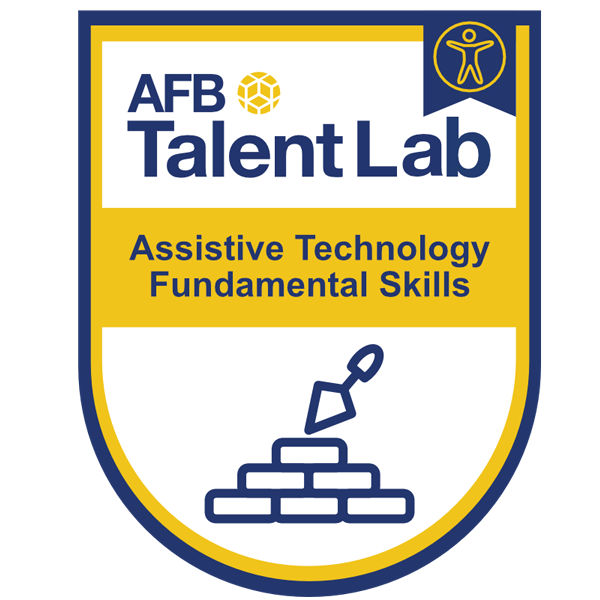 Assistive Technology Fundamental Skills
Assistive Technology Fundamental Skills
View on Credly
Level: Intermediate
Category: Fundamental Skills
|
-
AT.A.1 Describe the various functionality of assistive technology devices (e.g. screen readers, screen magnification, switch controls, sip and puff, captions, voice control/dictation, etc.), including how different types of disabilities intersect with assistive technologies.
- AT.A.1.a: Identify the various assistive technology devices and tools that people can use.
- AT.A.1.b: Describe how an interface becomes "linearized" when using a keyboard or screen reader.
-
AT.A.2 Navigate a desktop and mobile interface using assistive technology (i.e. a screen reader) using standard keyboard commands and/or touchscreen gestures to successfully complete a series of tasks or workflows.
- AT.A.2.a: Navigate a web page using keyboard alone.
- AT.A.2.b: Navigate a web page using screen reader arrow keys and basic shortcuts (ex. heading, form field).
- AT.A.2.c: Use browser magnification.
|
 Evaluating Visual Evaluating Inclusive Design & Visual Accessibility Fundamental Skills
Evaluating Visual Evaluating Inclusive Design & Visual Accessibility Fundamental Skills
View on Credly
Level: Foundational
Category: Fundamental Skills
|
-
IDES.A.1 Define default user scenarios and/or personas for a given product, including users who have various disabilities.
- IDES.A.1.a: Describe how someone with a visual impairment can interact with their mobile phone.
- (IDES.A.1.b) Describe how someone with a motor impairment can access content on a website.
-
IDES.A.2 Analyze the accessibility within a given design composition or non-functional prototype, identifying potential barriers and providing effective solutions for each potential issue (e.g. visual criteria, control “Name/Role/Value,” alternative content, semantics, user flows and focus order, and control specifications).
- IDES.A.2.a: Evaluate visual design best practices including contrast, font size, use of color, and other considerations.
- IDES.A.2.b: Define page reflow and recognize good examples.
- IDES.A.2.c: Define Name, Role, Value and its importance to screen readers.
- IDES.A.2.d: Recall the most common and highest-impact accessibility errors and how to perform basic tests.
-
IDEV.A.1 Identify accessibility issues on a given digital interface, applying WCAG guidelines and assessing the appropriate technical prioritization to each problem.
- (IDEV.A.1.a) Test a static page from top to bottom, identifying accessibility issues.
-
PM.A.1 Report an accessibility issue in writing, including a description that is specific, repeatable, prioritized, and has an actionable solution that can be implemented by other team members.
- (PM.A.1.a) Write a basic issue containing a meaningful title, observed behavior, expected behavior, and replication steps. [3-1]
|
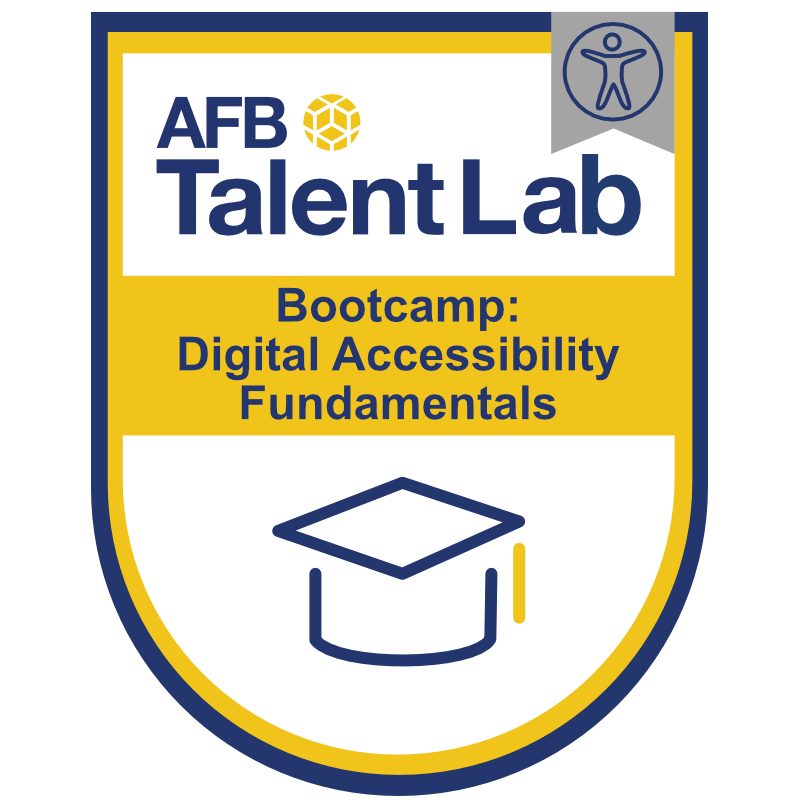 AFB Bootcamp: Digital Accessibility Fundamentals
AFB Bootcamp: Digital Accessibility Fundamentals
View on Credly
Level: Foundational
Category: Completion
|
-
IRG.A.1 Identify the correct legal circumstances to apply the Americans with Disabilities Act (ADA), Section 508, CVAA, and other international accessibility laws within the context of the modern digital world.
- (IRG.A.1.a) Identify the current lack of legal precedent for web accessibility regarding US laws.
- (IRG.A.1.b) Identify the role of the ADA in web accessibility and how it is legally implemented.
- (IRG.A.1.c) Recall which laws directly reference the accessibility of digital interfaces, including Section 508, Section 504, the CVAA, etc.
-
IRG.A.3 Identify the primary purpose of the Web Content Accessibility Guidelines (WCAG) and its different conformance levels; describe how it applies to accessibility laws.
- (IRG.A.3.a) Define the differences between the principles, guidelines, and success criteria for WCAG and its legal application.
-
IRG.U.1 Describe the impact of assistive technology on users with disabilities, including how digital products and services impact how users interact with the world.
- (IRG.U.1.a) Recognize the impact of both low and high tech assistive technology (AT) on people's quality of life.
- (IRG.U.1.b) Identify the built-in assistive technology for all of the desktop and mobile operating systems.
-
AT.A.1 Describe the various functionality of assistive technology devices (e.g. screen readers, screen magnification, switch controls, sip and puff, captions, voice control/dictation, etc.), including how different types of disabilities intersect with assistive technologies.
- (AT.A.1.a) Identify the various assistive technology devices and tools that people can use.
- (AT.A.1.b) Describe how an interface becomes "linearized" when using a keyboard or screen reader
-
AT.A.2 Navigate a desktop and mobile interface using assistive technology (i.e. a screen reader) using standard keyboard commands and/or touchscreen gestures to successfully complete a series of tasks or workflows.
- (AT.A.2.a) Navigate a web page using keyboard alone
- (AT.A.2.b) Navigate a web page using screen reader arrow keys and basic shortcuts (heading, form field)
- (AT.A.2.c) Use browser magnification
-
IDES.A.1 Define default user scenarios and/or personas for a given product, including users who have various disabilities.
- (IDES.A.1.a) Describe how someone with a visual impairment can interact with their mobile phone.
- (IDES.A.1.b) Describe how someone with a motor impairment can access content on a website.
-
IDES.A.2 Analyze the accessibility within a given design composition or non-functional prototype, identifying potential barriers and providing effective solutions for each potential issue (e.g. visual criteria, control “Name/Role/Value,” alternative content, semantics, user flows and focus order, and control specifications).
- (IDES.A.2.a) Evaluate visual design best practices including contrast, font size, use of color, and other considerations.
- (IDES.A.2.b) Define page reflow and recognize good examples
- (IDES.A.2.c) Define Name, Role, Value and its importance to screen readers
- (IDES.A.2.d) Recall the most common and highest-impact accessibility errors and how to perform basic tests
-
IDEV.A.1 Identify accessibility issues on a given digital interface, applying WCAG guidelines and assessing the appropriate technical prioritization to each problem.
- (IDEV.A.1.a) Test a static page from top to bottom, identifying accessibility issues.
-
IDEV.A.2 Assess the functionality of given components through page and workflow-based manual testing using keyboard-only and other assistive technology (i.e. a screen reader), verifying component and process accessibility.
- (IDEV.A.2.a) Test an isolated simple component for keyboard and screen reader accessibility in a controlled environment,identifying accessibility barriers in basic terms.
- (IDEV.A.2.b) Test an isolated complex component for keyboard and screen reader accessibility in a controlled environment, identifying accessibility barriers in basic terms.
- (IDEV.A.2.c) Test an end to end workflow, identifying accessibility barriers in basic terms.
-
IDEV.A.4 Build standard controls according to design specifications using platform conventions, meeting WCAG AA success criteria for all users to successfully operate the controls.
- (IDEV.A.4.a) Identify the role platform conventions play in making technology compatible with assistive technology.
- (IDEV.A.4.b) Recognize the importance of adhering to standardized conventions and tools in the development of accessible digital interfaces.
-
PM.A.1 Report an accessibility issue in writing, including a description that is specific, repeatable, prioritized, and has an actionable solution that can be implemented by other team members.
- (PM.A.1.a) Write a basic issue containing a meaningful title, observed behavior, expected behavior, and replication steps. [3-1]
-
PM.A.3 Create a test plan for accessibility that includes workflows for appropriate test coverage and time estimates.
- (PM.A.3 .a) Write steps for testing a component, ensuring all features are covered [3-2)
- (PM.A.3 .b) Analyze a given user journey and provide step-by-step instructions for testing, ensuring that all important features are covered. [3-3]
|
| Badge |
Standards & Learning Targets |
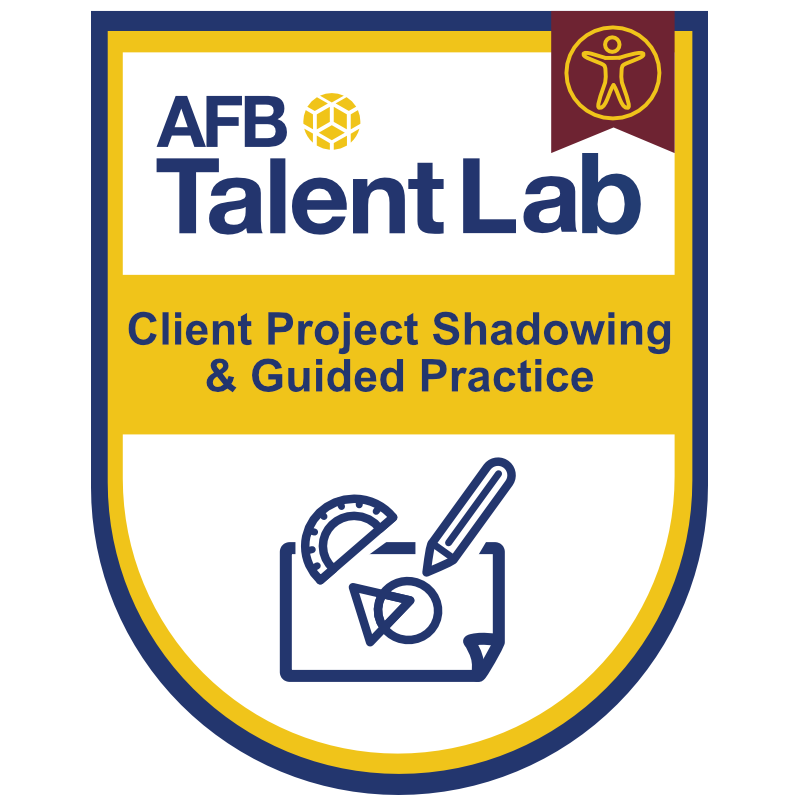 Client Project Shadowing & Guided Practice
Client Project Shadowing & Guided Practice
View on Credly
Level: Foundational
Category: Projects
|
-
IDES.A.2 : Analyze the accessibility within a given design composition or non-functional prototype, identifying potential barriers and providing effective solutions for each potential issue (e.g. visual criteria, control “Name/Role/Value,” alternative content, semantics, user flows and focus order, and control specifications).
- IDES.A.2.a: Evaluate visual design best practices including contrast, font size, use of color, and other considerations.
- IDES.A.2.d: Recall the most common and highest-impact accessibility errors and the WCAG guidelines that they relate to on a digital interface.
-
AT.A.2: Navigate a desktop and mobile interface using assistive technology (i.e. a screen reader) using standard keyboard commands and/or touchscreen gestures to successfully complete a series of tasks or workflows.
- AT.A.2.b: Navigate a web page using screen reader arrow keys and basic shortcuts (heading, form field)
-
IDEV.A.2: Assess the functionality of given components through page and workflow-based manual testing using keyboard-only and other assistive technology (i.e. a screen reader), verifying component and process accessibility.
- IDEV.A.2.a: Test an isolated simple component for keyboard and screen reader accessibility in a controlled environment, identifying accessibility barriers in basic terms.
- IDES.A.3.c - Describe how principles and guidelines can be used to inform accessibility and usability decisions within a design.
- IDEV.A.2.c: Test an end to end workflow, identifying accessibility barriers in basic terms..
-
PM.A.1: Report an accessibility issue in writing, including a description that is specific, repeatable, prioritized, and has an actionable solution that can be implemented by other team members.
- PM.A.1.a: Write a basic issue containing a meaningful title, observed behavior, expected behavior, and replication steps.
|
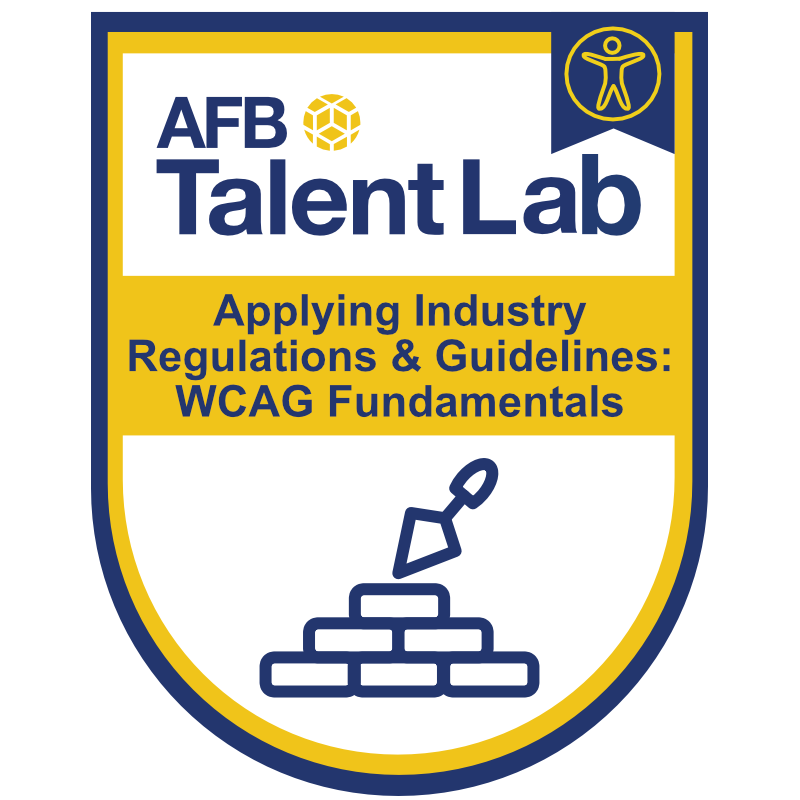 Applying Industry Regulations & Guidelines: WCAG Fundamentals
Applying Industry Regulations & Guidelines: WCAG Fundamentals
View on Credly
Level: Foundational
Category: Fundamental Skills
|
-
IRG.A.3: Identify the primary purpose of the Web Content Accessibility Guidelines (WCAG) and its different conformance levels; describe how it applies to accessibility laws.
- IRG.A.3.b - Describe how WCAG is used and its application within legal compliance, including the distinction between A, AA, and AAA levels.
- IRG.A.3.c - Navigate and recall the difference between the normative and non-normative guidance within WCAG.
- Identify the primary purpose and application of WCAG, describing how it applies to accessibility practices and laws.
-
IDES.A.2 –Analyze the accessibility within a given design composition or non-functional prototype, identifying potential barriers and providing effective solutions for each potential issue (e.g. visual criteria, control “Name/Role/Value,” alternative content, semantics, user flows and focus order, and control specifications).
- IDES.A.2.g - Identify and assess conformance (including successes and failures) within a design composition according to success criteria under the Perceivable principle.
- IDES.A.2.h - Identify and assess conformance (including successes and failures) within a design composition according to success criteria under the Operable principle.
- IDES.A.2.i - Identify and assess conformance (including successes and failures) within a design composition according to success criteria under the Understandable principle.
- IDES.A.2.j - Identify and assess conformance (including successes and failures) within a design composition according to success criteria under the Robust principle.
-
IDES.A.3 - Write descriptions and/or notations within the design composition or non-functional prototype for constructing accessible component functions, identifying accessibility requirements and solutions for development.
- IDES.A.3.b - Describe how to apply WCAG success criteria to design requirements.
- IDES.A.3.c - Describe how principles and guidelines can be used to inform accessibility and usability decisions within a design.
- IDES.A.3.d - Provide annotations on a design composition within the Perceivable principle.
- IDES.A.3.e - Provide annotations on a design composition within the Operable principle.
- IDES.A.3.f - Provide annotations on a design composition within the Understandable principle.
- IDES.A.3.g - Provide annotations on a design composition within the Robust principle.
-
IDEV.A.1 - Identify accessibility issues on a given digital interface, applying WCAG guidelines and assessing the appropriate technical prioritization to each problem.
- IDEV.A.1.c - Apply success criteria under the Perceivable principle to identified accessibility issues during heuristic guided testing.
- IDEV.A.1.d - Apply success criteria under the Operable principle to identify accessibility issues during heuristic guided testing.
- IDEV.A.1.e - Apply success criteria under the Understandable principle to identified accessibility issues during heuristic guided testing.
- IDEV.A.1.f - Apply success criteria under the Robust principle to identified accessibility issues during heuristic guided testing.
-
IDEV.A.3: Remediate accessibility barriers based on manual and automated testing results, identifying the cause of the issue, solving the issue based on best practices, and confirming success by retesting components manually using keyboard only or other assistive technology.
- IDEV.A.3.b - Write high level remediation fixes for accessibility issues under the Perceivable principle, applying success criteria to the recommendations.
|
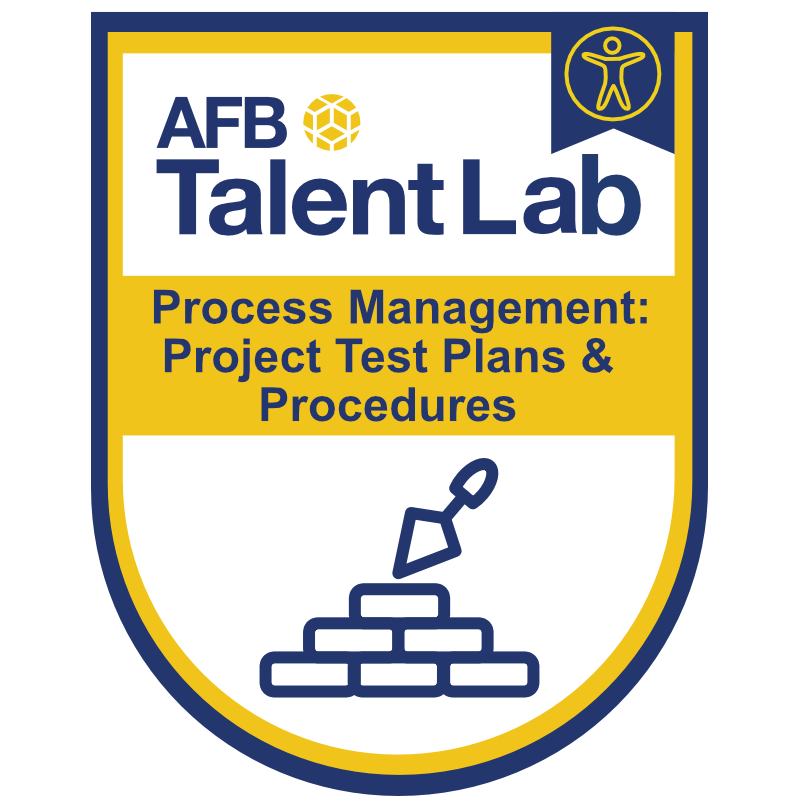
Process Management Fundamental Skills
View on Credly
Level: Intermediate
Category: Fundamental Skills
|
- PM.A.1 Report an accessibility issue in writing, including a description that is specific, repeatable, prioritized, and has an actionable solution that can be implemented by other team members.
- (PM.A.1.d) Capture a screenshot demonstrating an identified problem.
- PM.A.2 Identify and implement strategic opportunities (e.g. given components or workflows) for both manual and automated accessibility testing across the product life cycle, effectively parsing results to prioritize remediation efforts and using manual testing to eliminate gaps.
- (PM.A.2.b) Prioritize accessibility issues based on the severity of the impact to users with disabilities.
- (PM.A.2.c) Prioritize accessibility issues based on where the issues occur in the given workflow.
- PM.A.3 Create a test plan for accessibility that includes workflows for appropriate test coverage and time estimates.
- (PM.A.3.e) Identify which workflows are critical to the digital product, e.g. the happy path.
- (PM.A.3.f) Make appropriate time estimates for completing a test plan based on workflow complexity and the platforms being used.
- PM.A.5 Evaluate trends in accessibility issues from manual and automated testing, providing feedback to design and development teams and recommendations for product-specific and general process changes.
- (PM.A.5.a) Identify specific trends in accessibility issues from an accessibility testing report.
- (PM.A.5.b) Provide general guidance about issue trends based on user impact and remediation efforts
- PM.U.1 Organize usability testing with authentic assistive technology (AT) users, both expert and novice, to test a given product, including identifying testing workflows, establishing testing protocols and documentation procedures, and implementing user feedback and recommendations
- (PM.U.1.a) Identify and designate workflows that are best suited for various user personas, including novice and expert users.
- (PM.U.1.b) Establish optimal user testing methods for a given digital product based on the identified user personas, e.g. pair testing, independent testing, novice testing, etc.
- (PM.U.1.c) Create parameters for a mobile usability test with respect to the operating system version, browser version, and assistive technology version.
- PM.U.2 Apply usability principles into new iterations, components, or updates throughout the project lifecycle, making recommendations based on usability feedback from authentic representatives of the identified user personas.
- (PM.U.2.a) Research and develop recommendations for improving accessibility within a product based on usability feedback.
|

Inclusive Development Fundamental Skills
View on Credly
Level: Intermediate
Category: Fundamental Skills
|
-
IDES.A.2 Analyze the accessibility within a given design composition or non-functional prototype, identifying potential barriers and providing effective solutions for each potential issue (e.g. visual criteria, control “Name/Role/Value,” alternative content, semantics, user flows and focus order, and control specifications).
- (IDES.A.2.e) Conduct automated and semi-automated testing to identify contrast errors within a non-functional prototype.
-
IDEV.A.1 Identify accessibility issues on a given digital interface, applying WCAG guidelines and assessing the appropriate technical prioritization to each problem.
- (IDEV.A.1.g) Recall the strengths and weaknesses of automated testing.
- (IDEV.A.1.h) Conduct automated testing on an interface, reporting issues found using the standard issue template.
- (IDEV.A.1.i) Identify the types of issues that automated testing tools are effective and ineffective at finding in a component or workflow.
- (IDEV.A.1.j) Identify the different types of results presented in automated testing reports (e.g. warnings, alerts, and errors).
-
IDEV.A.3 Remediate accessibility barriers based on manual and automated testing results, identifying the cause of the issue, solving the issue based on best practices, and confirming success by retesting components manually using keyboard only or other assistive technology.
- (IDEV.A.3.f) Compare and describe the differences between automated testing and automated fixes (e.g accessibility overlays) and their usage.
- (IDEV.A.3.g) Interpret and/or parse remediation recommendations from an automated test based on the appropriate audience for the recommendation.
-
PM.A.4 Incorporate accessibility considerations throughout the entire product lifecycle, establishing accessibility goals and applying best practices (i.e. wireframe annotations, manual testing, automated testing, etc.) during the design, development, and maintenance of the product.
- (PM.A.4.b) Identify circumstances in which manual testing can be beneficially applied to the accessibility development lifecycle process of digital content.
- (PM.A.4.c) Identify the circumstances in which the different types of automated methods are best applied to supplement accessibility during the lifecycle of a product.
|
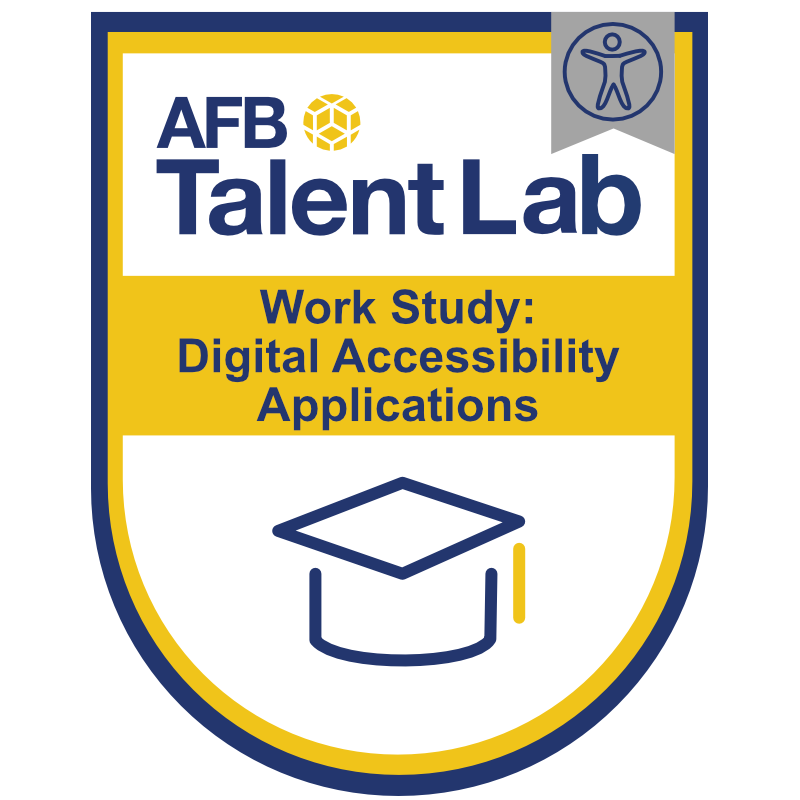 AFB Work Study: Digital Accessibility Applications
AFB Work Study: Digital Accessibility Applications
View on Credly
Level: Intermediate
Category: Completion
|
-
IRG.A.3: Identify the primary purpose of the Web Content Accessibility Guidelines (WCAG) and its different conformance levels; describe how it applies to accessibility laws.
- IRG.A.3.b - Describe how WCAG is used and its application within legal compliance, including the distinction between A, AA, and AAA levels.
- IRG.A.3.c - Navigate and recall the difference between the normative and non-normative guidance within WCAG..
- IRG.A.3.d - "Identify the primary purpose and application of WCAG, describing how it applies to accessibility practices and laws."
-
IDES.A.2: Analyze the accessibility within a given design composition or non-functional prototype, identifying potential barriers and providing effective solutions for each potential issue (e.g. visual criteria, control “Name/Role/Value,” alternative content, semantics, user flows and focus order, and control specifications).
- IDES.A.2.e - Conduct automated and semi-automated testing to identify contrast errors within a non-functional prototype.
- IDES.A.2.g - Identify and assess conformance (including successes and failures) within a design composition according to success criteria under the Perceivable principle.
- IDES.A.2.h - Identify and assess conformance (including successes and failures) within a design composition according to success criteria under the Operable principle.
- IDES.A.2.i - Identify and assess conformance (including successes and failures) within a design composition according to success criteria under the Understandable principle.
- IDES.A.2.j - Identify and assess conformance (including successes and failures) within a design composition according to success criteria under the Robust principle.
-
IDES.A.3 - Write descriptions and/or notations within the design composition or non-functional prototype for constructing accessible component functions, identifying accessibility requirements and solutions for development.
- IDES.A.3.b - Describe how to apply WCAG success criteria to design requirements..
- IDES.A.3.c - Describe how principles and guidelines can be used to inform accessibility and usability decisions within a design.
- IDES.A.3.d - Provide annotations on a design composition within the Perceivable principle.
- IDES.A.3.e - Provide annotations on a design composition within the Operable principle.
- IDES.A.3.f - Provide annotations on a design composition within the Understandable principle.
- IDES.A.3.g - Provide annotations on a design composition within the Robust principle.
-
PM.A.1 Report an accessibility issue in writing, including a description that is specific, repeatable, prioritized, and has an actionable solution that can be implemented by other team members.
- (PM.A.1.d) Capture a screenshot demonstrating an identified problem.
-
PM.A.2 Identify and implement strategic opportunities (e.g. given components or workflows) for both manual and automated accessibility testing across the product life cycle, effectively parsing results to prioritize remediation efforts and using manual testing to eliminate gaps.
- (PM.A.2.b) Prioritize accessibility issues based on the severity of the impact to users with disabilities.
- (PM.A.2.c) Prioritize accessibility issues based on where the issues occur in the given workflow.
-
PM.A.3 Create a test plan for accessibility that includes workflows for appropriate test coverage and time estimates.
- (PM.A.3.e) Identify which workflows are critical to the digital product, e.g. the happy path.
- (PM.A.3.f) Make appropriate time estimates for completing a test plan based on workflow complexity and the platforms being used.
-
PM.A.4 Incorporate accessibility considerations throughout the entire product lifecycle, establishing accessibility goals and applying best practices (i.e. wireframe annotations, manual testing, automated testing, etc.) during the design, development, and maintenance of the product
- (PM.A.4.b) Identify circumstances in which manual testing can be beneficially applied to the accessibility development lifecycle process of digital content.
- (PM.A.4.c) Identify the circumstances in which the different types of automated methods are best applied to supplement accessibility during the lifecycle of a product.
-
PM.A.5 Evaluate trends in accessibility issues from manual and automated testing, providing feedback to design and development teams and recommendations for product-specific and general process changes.
- (PM.A.5.a) Identify specific trends in accessibility issues from an accessibility testing report.
- (PM.A.5.b) Provide general guidance about issue trends based on user impact and remediation efforts
-
PM.U.1 Organize usability testing with authentic assistive technology (AT) users, both expert and novice, to test a given product, including identifying testing workflows, establishing testing protocols and documentation procedures, and implementing user feedback and recommendations
- (PM.U.1.a) Identify and designate workflows that are best suited for various user personas, including novice and expert users.
- (PM.U.1.b) Establish optimal user testing methods for a given digital product based on the identified user personas, e.g. pair testing, independent testing, novice testing, etc.
- (PM.U.1.c) Create parameters for a mobile usability test with respect to the operating system version, browser version, and assistive technology version.
-
PM.U.2 Apply usability principles into new iterations, components, or updates throughout the project lifecycle, making recommendations based on usability feedback from authentic representatives of the identified user personas.
- (PM.U.2.a) Research and develop recommendations for improving accessibility within a product based on usability feedback.
|
| Badge |
Standards & Learning Targets |
 AFB Talent Lab Article Contributor
AFB Talent Lab Article Contributor
View on Credly
Level: Intermediate
Category: Contributor
|
- IRG.U.1: Assistive Technology Impact
Describe the impact of assistive technology on users with disabilities, including how digital products and services impact how users interact with the world.
- IDEV.U.1: Usability Barrier Solutions
Identify solutions to usability barriers that extend beyond WCAG violations for components and/or workflows, producing recommendations for both visual and code design documentation.
- PM.A.5: Evaluating Issue Trends
Evaluate trends in accessibility issues from manual and automated testing, providing feedback to design and development teams and recommendations for product-specific and general process changes.
- PM.U.3: Communicating Accessibility and Usability Needs
Communicate the principle needs of accessibility and usability as they apply to individual circumstances and products to cross-functional groups of various subject-matter knowledge, including designing or procuring educational materials to support and supplement understanding.
- PM.U.4: Accessibility and Usability Policies
Define and establish specific accessibility and usability policies and goals (including for organizations, departments, teams, and specific products), gaining executive and team sponsorship to secure appropriate commitment and resources.
|

Project Team Member
View on Credly
Level: Advanced
Category: Projects
|
-
IDEV.A.1: Identify accessibility issues on a given digital interface, applying WCAG guidelines and assessing the appropriate technical prioritization to each problem.
-
IDEV.A.1.c-f: Apply success criteria under the WCAG Guidelines to identify accessibility issues during heuristic guided testing.
-
IDEV.A.1.b: Identify issues in an interface while pair testing, evaluating user context
for each.
-
IDEV.A.1.h: Conduct automated testing on an interface, reporting issues found using
the standard issue template.
-
IDEV.A.2: Assess the functionality of given components through page and workflow-based manual testing using keyboard-only and other assistive technology (i.e. a screen reader), verifying component and process accessibility.
-
IDEV.A.2.c: Test an end to end workflow, identifying accessibility barriers in basic terms.
-
IDEV.A.2.d: Observe and communicate with a pair tester to ensure that the full scope
of a workflow-based test plan is executed.
-
IDEV.A.3: Remediate accessibility barriers based on manual and automated testing results, identifying the cause of the issue, solving the issue based on best practices, and confirming success by retesting components manually using keyboard only or other assistive technology.
-
IDEV.A.3.b-e: Write high level remediation fixes for accessibility issues under the WCAG Guidelines, applying success criteria to the recommendations.
-
IDEV.A.3.g: Interpret and/or parse remediation recommendations from an automated test based on the appropriate audience for the recommendation.
-
IDEV.U.1: Identify solutions to usability barriers that extend beyond WCAG violations for components and/or workflows, producing recommendations for both visual and code design documentation.
-
IDEV.U.1.b: Research and validate sources of best practices information on the internet for a specific issue, and compile commentary from various sources.
-
PM.A.1: Report an accessibility issue in writing, including a description that is specific, repeatable, prioritized, and has an actionable solution that can be implemented by other team members.
-
PM.A.1.e: Write a complete issue identified in controlled environment testing,
including description, replication steps, recommendations, and WCAG
references.
-
PM.A.2: Identify and implement strategic opportunities (e.g. given components or workflows) for both manual and automated accessibility testing across the product life cycle, effectively parsing results to prioritize remediation efforts and using manual testing to eliminate gaps.
-
PM.A.2.b-c: Prioritize accessibility issues based on the severity of the impact to users
with disabilities and where the issues occur in the given workflow.
-
PM.A.3: Create a test plan for accessibility that includes workflows for appropriate test coverage and time estimates.
-
PM.A.3.b: Analyze a given user journey and provide step-by-step instructions for testing, ensuring that all important features are covered.
-
PM.A.3.f: Make appropriate time estimates for completing a test plan based on workflow complexity and the platforms being used.
|
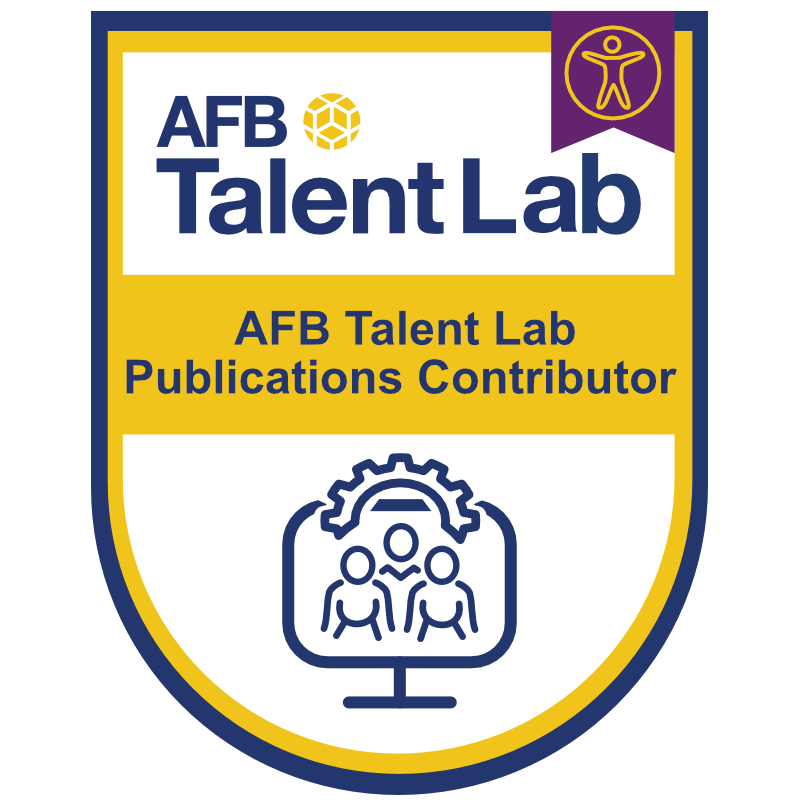 Talent Lab Publications Contributor
Talent Lab Publications Contributor
View on Credly
Level: Intermediate
Category: Contributor
|
-
PM.A.5: Evaluating Issue Trends
Evaluate trends in accessibility issues from manual and automated testing, providing feedback to design and development teams and recommendations for product-specific and general process changes.
-
PM.U.3: Communicating Accessibility and Usability Needs
Communicate the principle needs of accessibility and usability as they apply to individual circumstances and products to cross-functional groups of various subject-matter knowledge, including designing or procuring educational materials to support and supplement understanding.
-
PM.U.4: Accessibility and Usability Policies
Define and establish specific accessibility and usability policies and goals (including for organizations, departments, teams, and specific products), gaining executive and team sponsorship to secure appropriate commitment and resources.
|
AFB Talent Lab also issues digital badges to program mentors in recognition of their work in the ongoing development of our curriculum, content, and operations.
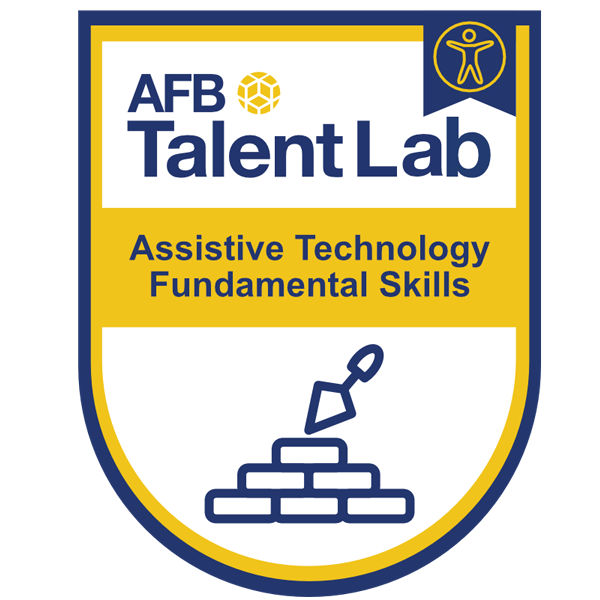 Assistive Technology Fundamental Skills
Assistive Technology Fundamental Skills
 Evaluating Visual Evaluating Inclusive Design & Visual Accessibility Fundamental Skills
Evaluating Visual Evaluating Inclusive Design & Visual Accessibility Fundamental Skills
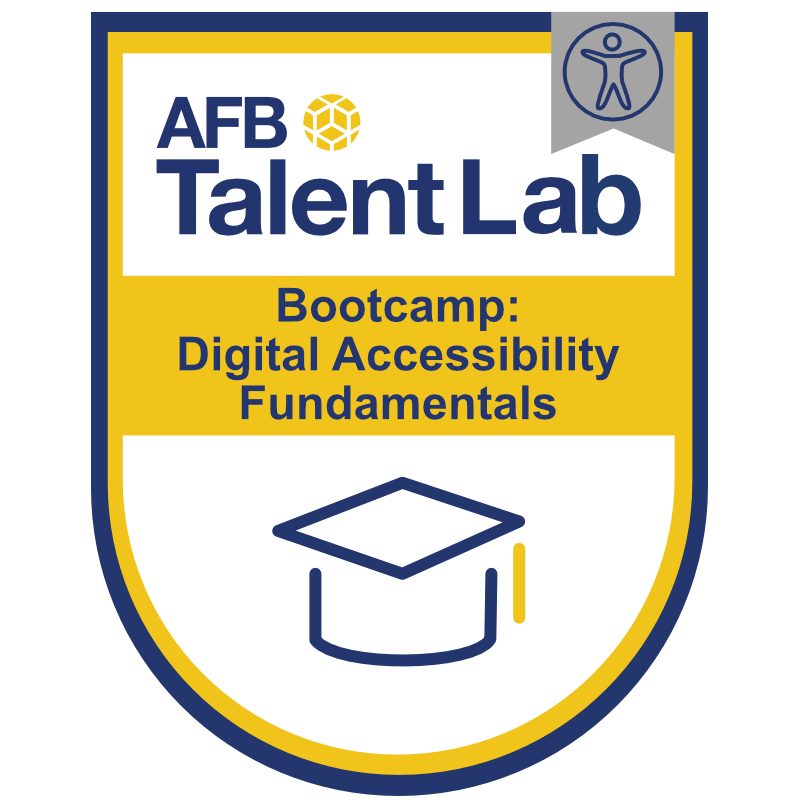 AFB Bootcamp: Digital Accessibility Fundamentals
AFB Bootcamp: Digital Accessibility Fundamentals
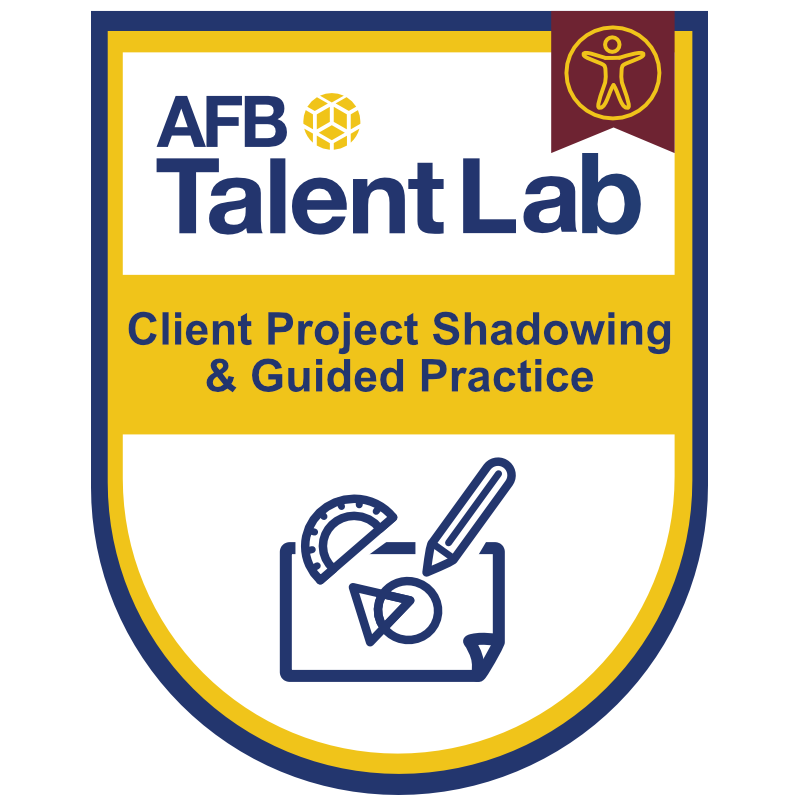 Client Project Shadowing & Guided Practice
Client Project Shadowing & Guided Practice
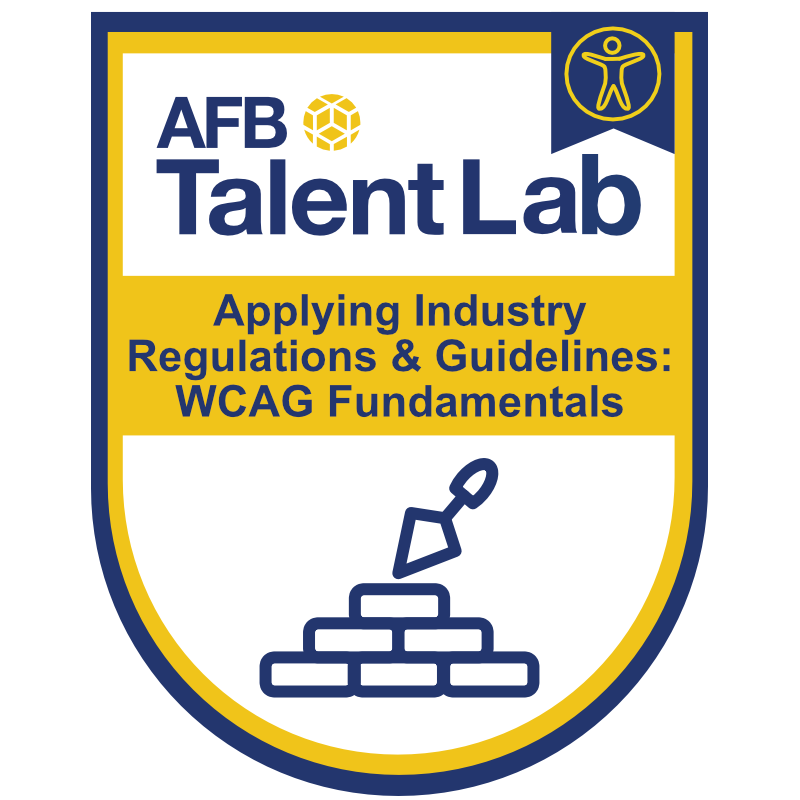 Applying Industry Regulations & Guidelines: WCAG Fundamentals
Applying Industry Regulations & Guidelines: WCAG Fundamentals
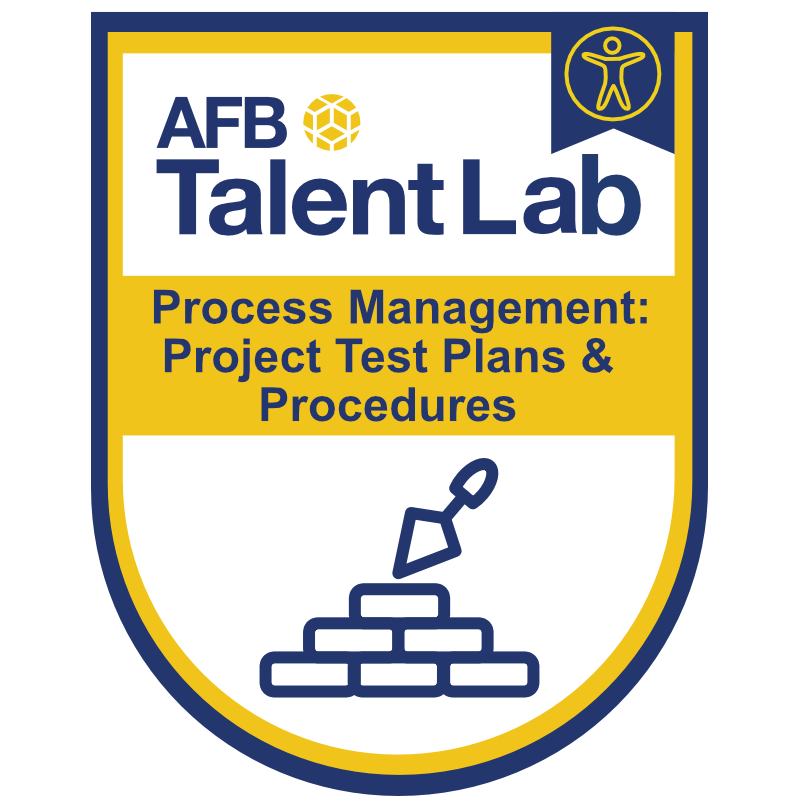

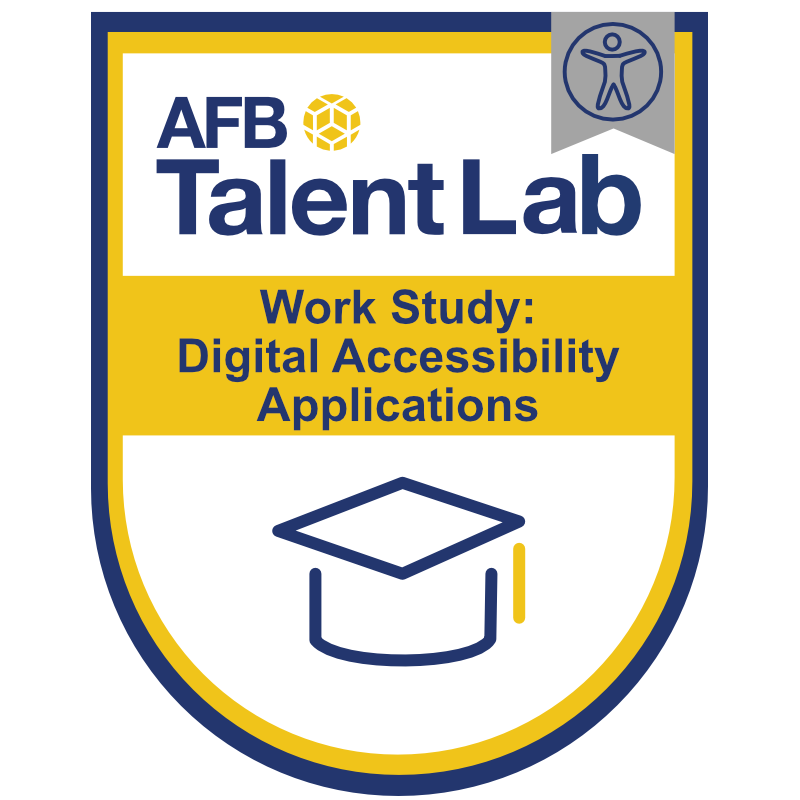 AFB Work Study: Digital Accessibility Applications
AFB Work Study: Digital Accessibility Applications
 AFB Talent Lab Article Contributor
AFB Talent Lab Article Contributor

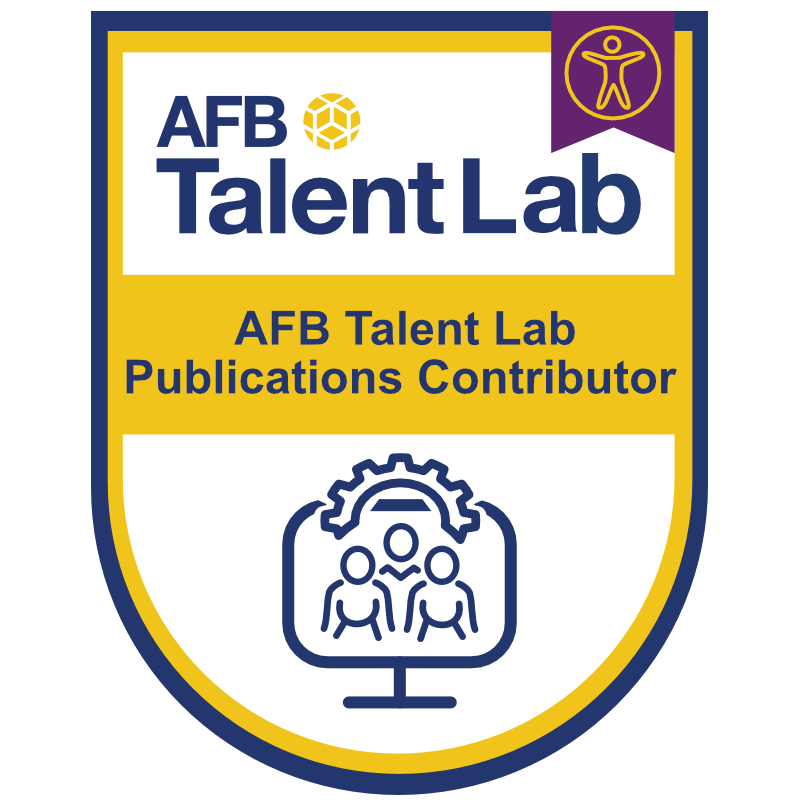 Talent Lab Publications Contributor
Talent Lab Publications Contributor
 AFB Talent Lab Mentor
AFB Talent Lab Mentor