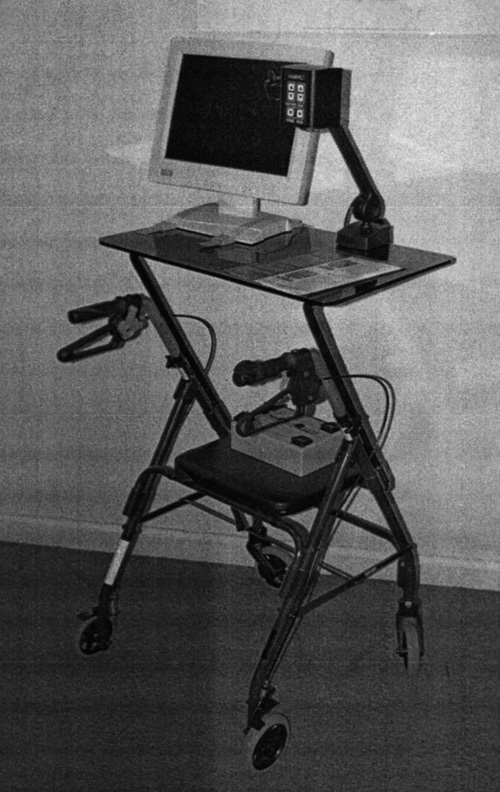Portable Video Magnifiers in Museums
Using a video magnifier or a closed circuit television (CCTV) in a classroom for both close-up work, such as reading a textbook, and distance viewing, such as reading the chalkboard, has appealed to teachers and students since the first CCTV system was introduced in the early 1970s. Until recently, video magnifiers that could be used in the classroom were heavy and bulky, required an electrical outlet, and were expensive. Today, they come in many different shapes, forms, and price ranges. The most popular ones are still the traditional desktop systems, which come with a movable x-y table for reading and use either a video monitor, television set, or computer monitor as a display. But things are changing.
Advances in display technology are showing up in video magnifiers in the form of LCD displays from laptop computers, stand-alone flat-panel monitors, and even head-mounted displays that enable the user to view the display images by wearing special eyeglasses with built-in displays in place of lenses. Camera technology has also improved, offering the option of small, lightweight, and portable autofocus cameras that can be used for both close-up and distance viewing.
Today, it is possible to use some of the many portable video magnification systems on the market not only in the classroom, but in museums, theaters, and sports arenas. In this review, we compare two portable video magnifiers for use in museums: Betacom's VisAble VideoTelescope and Enhanced Vision System's Jordy. We also report on our experiences with a third video magnifier that was in the prototype stage when we looked at it: Clarity Solution's MobileMate. (See the sidebar at the end of the article.)
VisAble VideoTelescope
The VisAble VideoTelescope looks like a small camcorder that is held in the palm of your hand (see Figure 1). It weighs 12.5 ounces. The display is built in, which means that you look into the eyepiece to view images as you do with a camcorder. Unlike a camcorder, however, you cannot record images. The VisAble VideoTelescope can zoom up to 20X magnification for distance viewing and has a reading cap that you can put on to bring the near zoom up to 60X for close-up work. It has a horizontal field of view of 35 degrees.
Caption: Figure 1. The VisAble VideoTelescope
Distinctively shaped, raised, and colored buttons control zoom-in and out, contrast, black-and-white or color imaging, and a freeze-frame feature, referred to as image capture. These buttons are easy to find with your fingers as you hold the device to your eye. As with all telescopes, maintaining the desired image at a high magnification within the viewfinder can be a challenge. The image-capture feature is designed to make it easier to view an image once it is frozen. It can be used for reading signs or text or examining details, such as an artist's brush stroke.
Jordy
The Jordy video magnification system consists of a head-mounted display in the form of eyeglasses with displays instead of lenses and a control unit. Since the video camera is enclosed within the front section of the 8-ounce Jordy eyeglasses, the camera is pointed by head movement (See Figure 2). The Jordy head-mounted display is worn over prescription eyeglasses. A headband strap and an adjustable nosepiece allow the user to adjust the fit. Jordy offers a magnification range up to 40X with a 44-degree field of view. A lens on the front of the system can be slid over the main camera lens for reading and near viewing up to 60X.
Caption: Figure 2. The Jordy
The Jordy eyeglasses connect to an 8.5-ounce control unit the size of a pack of cigarettes. The control unit can be worn on a belt or placed in a pocket. On it are the power button, a 16-level preset magnification dial, and controls for brightness. It also has buttons for the object-locator feature, focus-lock feature, and viewing-mode selection. When viewing an object at high magnification, you use the object-locator feature to zoom the camera out and then zoom back in to the desired object. This feature gives you a way to orient the object in relation to its surroundings. The focus-lock feature is used when objects are moving in and out of the viewing field. It prevents the autofocus system from constantly changing. The viewing-mode button controls three viewing options: full color, a black-and-white high-contrast positive image, and a black-and-white high-contrast negative image.
The control unit also holds the rechargeable battery and connections for video in, video out, and an AC adapter. An optional docking stand is available with a traditional x-y table that allows the Jordy to be connected to a monitor and used like a standard desktop video magnifier.
How the Devices Performed in Museums
Six high school students and two college students, all of whom are visually impaired and use video magnifiers to do their schoolwork, tried out the VisAble VideoTelescope and the Jordy in seven museums. In the New York metropolitan area, five students went to the Metropolitan Museum of Art and the Thomas Edison National Historic Site. In Atlanta, three students went to the Martin Luther King, Jr., Memorial Center, the Jimmy Carter Presidential Center, the Fernbank Museum of Natural History, and the High Museum of Art. All eight students also visited the Carnegie Science Center in Pittsburgh.
At the museums, the students were given a tour and viewed a variety of objects, including items in glass displays, paintings, and other objects that were not behind glass. As in most museums, patrons were restricted to a viewing distance of 10 to 15 feet for many of the items displayed. The lighting conditions varied from very dim to very bright. The students then went back on their own to view the same items they visited on the tour. In addition to zooming in on items at a distance, they also zoomed in to read posted titles and explanatory text and to attempt to make out fine details.
Some individuals with low vision prefer to use one eye (monocular vision), whereas others use both simultaneously (binocular vision). The students who were able to use binocular vision found the Jordy preferable, and those who used monocular vision preferred the VisAble VideoTelescope. The Jordy was preferred when it came to tasks that required the most magnification—especially for reading text and seeing fine details. The Jordy's wider field of view was also preferred.
Both devices did well in low light conditions, which were prevalent in the museums to help preserve their collections. The objects the students viewed were often in shadows or so poorly lit that it was impossible to distinguish details without a light-enhancing device. At the Jimmy Carter Presidential Center, the carved presidential seal on a replica of President Carter's desk was detectable with the light-amplifying features of the two devices.
Both the Jordy's object-locator feature and the VisAble VideoTelescope's image-capture feature were found to be useful. Although the Jordy is relatively simple to use, finding the controls is more difficult than on the VisAble VideoTelescope. Also, the head-mounted display was slightly uncomfortable for some of the students and messed up their hairdos.
The VisAble VideoTelescope was found to be more convenient to use because it did not require setup time. This was especially the case on the group tour, when less setup time was available. Since it is not recommended to use the Jordy while walking, some of the students placed the Jordy on their foreheads and slipped the spectacles over their eyes when needed.
The students thought that the fact that the VisAble VideoTelescope is a lightweight, one-piece unit was a distinct advantage and appreciated that it is much more inconspicuous than the Jordy. They also thought that the use of the VisAble VideoTelescope's reading cap was inconvenient. It also should be noted that museums do not allow the use of camcorders, so the VisAble VideoTelescope will attract the attention of museum security guards.
The Bottom Line
In the museums we visited, the Jordy was preferred for its higher magnification, greater field of view, and object-locator feature. The VisAble VideoTelescope was preferred for its ease of use, portability, and image-capture feature. There were problems with both in the museums, but we think they worked well enough to warrant consideration. Another question is how do they compare to the simpler, less expensive technology of an optical telescope? Although an optical telescope is small, lightweight, and inconspicuous, it is limited in dim lighting and its magnification range and has no image-enhancement capability. Thus, it would appear to be well worth the additional cost to consider a portable video magnifier, such as the Jordy or the VisAble VideoTelescope for use in museums. Furthermore, if they work in museums, they may also work in many other places, such as classrooms, theaters, and arenas.
Manufacturer's Comments
Betacom: The VisAble VideoTelescope has been significantly enhanced since this evaluation took place. In lieu of the industry standard of gray-scale adjustment, Betacom's proprietary technology enables the user to selectively manipulate either the white or black image elements, thereby providing contrast-optimization capabilities in either very low light or bright light-glare situations or when going from one to the other. This capability now offers 10 different levels versus the previous version's 4 steps. A collapsible monopod (priced from $25 to $75 at most consumer electronics stores) or other supports designed for cameras or camcorders fit on the VisAble VideoTelescope and are a common accessory for long-term viewing tasks. Typical use—turning it off and on through the day—delivers a battery life of approximately 8 hours, but even with continuous use, a battery will run 3 hours (charging time is 2.5 hours). A monitor connector cable and cable kit are now available that will enable users to interconnect the VisAble VideoTelescope with a regular TV or a computer monitor.
Product Information
VisAble VideoTelescope
Manufacturer: Betacom Corporation 450 Matheson Boulevard East, Unit 67, Mississauga, ON L4Z 1R5 Canada phone: 800-353-1107 fax: 905-353-1107 e-mail: <info@betacom.com>; web site: <www.betacom.com>. In the United States: 1000 John R Road, Suite 108, Troy, MI 48083 phone: 888-350-3155 e-mail: <infoUS@betacom.com>. Price: $1,995.
Jordy
Manufacturer: Enhanced Vision Systems 2130 Main Street, Suite 250, Huntington Beach, CA 92648 phone: 800-440-9476 or 714-374-1025, 714-374-1829 fax: 714-374-1821 e-mail: <info@enhancedvision.com>; web site: <www.enhancedvision.com>. Price: $2,795.
MobileMate
Manufacturer: Clarity Solutions, 320B Tesconi Circle, Santa Rosa, CA 95401 phone: 800-575-1456 e-mail: <clarity@clarityaf.com>; web site: <www.clarityaf.com>. Price: $3,995.
View the Product Features as a graphic
View the Product Features as text
View the Product Ratings as a graphic
View the Product Ratings as text
At a glance...
Clarity Solution's MobileMate
At about the time we were evaluating the VisAble Video Telescope and the Jordy, Clarity Solutions developed a prototype portable video magnification system for use in museums that takes an entirely different approach to the problem (see Figure 3). A platform is mounted on a four-wheeled walker. Attached to the platform are a 17-inch flat panel display and Clarity Solutions "flex arm" autofocus camera that can be used for near and distance viewing. A rechargeable battery is mounted on the walker, below the platform.
Caption: Figure 3. The first Mobilemate
As a prototype, the MobileMate showed promise. It provided a stable image that the students and the tour guide could all view together, a feature that appeals to museum personnel. The tour guide at the Metropolitan Museum of Art found it to be helpful in conducting the tour. She could zoom in and out herself, pointing out details, and then move on to the next art object. At the Edison National Historic Site, the device was successfully used to view a museum videotape by pointing the camera at the video monitor. Magnification was good: 30X at distance and 60X at near.
The students made suggestions, including improving the maneuverability, contrast, access to controls, and ability to raise and lower the platform easily. Clarity Solutions addressed their suggestions and redesigned the MobileMate, which was launched in October 2001 (see Figure 4).
Caption: Figure 4. The redesigned Mobilemate
The following Mitsubishi Electric America Foundation interns contributed to this article: Erika Cenec, Gary Chan, Leah Clesson, Brian Donegan, Tyler Kirk, Russell Koegler, and Galina Tulovsky.